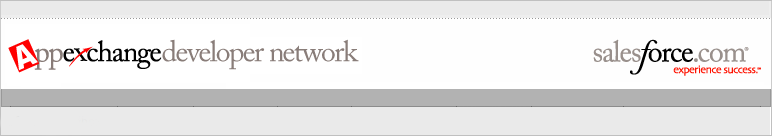
Instructions | API Docs | Apache Setup | PHP Setup | Unit Tests
The current version of Apache as this is written is 2.0.55.
You can get the current distribution from the download section of the Apache site.
This document will assume C:\Apache Group\Apache2 as your Apache base directory. It will assume C:\dev\php5 as your PHP base directory.
Apache's configuration is captured in the C:\Apache Group\Apache2\conf\httpd.conf file.
Turning on PHP 5 Support
Edit the configuration file and add the following entries in the appropriate sections:# Dynamic Shared Object (DSO) Support LoadModule php5_module "c:/dev/php5/php5apache2.dll" # AddType AddType application/x-httpd-php .php # Anywhere PHPIniDir "c:/dev/php5"
Document Root
Search for "DocumentRoot" to locate the directory for your document root. If you decide to change this, please also change the value of <Directory to match the document root.
Restart Apache server to have the changes take effect.
To test whether PHP is properly configured for you web server, create a file, call it phpinfo.php and paste the following in:
<?php phpinfo(); ?>
Copy the file to your document root and access it in your browser by navigating to http://localhost:[port]/phpinfo.php where port is your http port. You should be presented with a page of PHP information about the current stage of PHP.